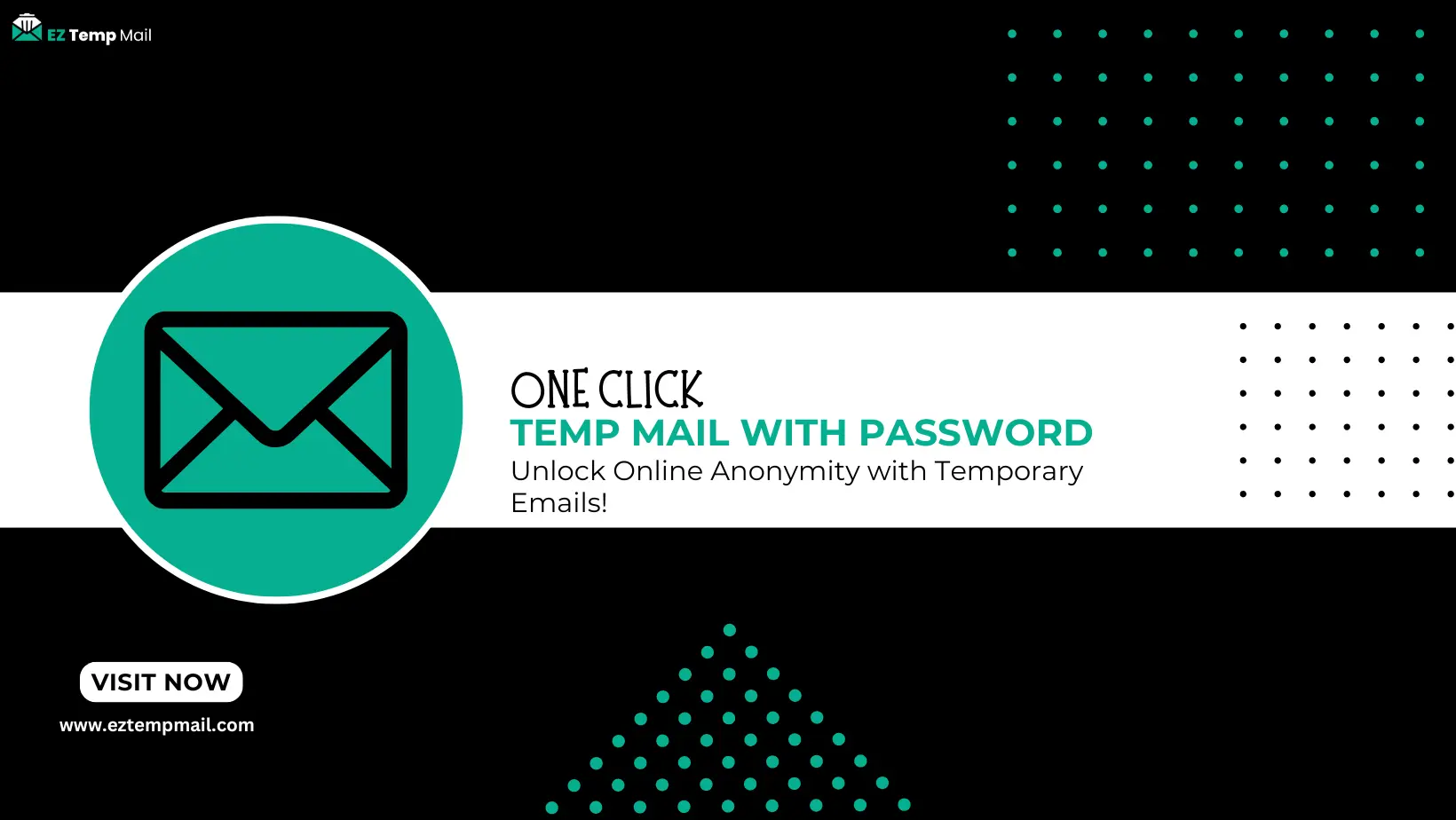In our fast-paced digital era, email has become an essential part of our personal and professional lives. Its efficiency and ease of use make it a powerful tool for communication. However, we should pay attention to the importance of crafting and sending emails with care and skill.
Mastering email etiquette is crucial for effective communication and maintaining a stellar reputation. This all-encompassing guide will explore the dos and don'ts of email etiquette, providing you with the necessary skills to thrive in the digital world.

The Dos of Email Etiquette
1. Craft a Clear and Informative Subject Line
Craft a concise subject line that is directly relevant to the content of your email. A carefully crafted subject line will instantly convey the purpose of your email to recipients.
2. Address the Recipient Appropriately
Start your email with a polite greeting that mentions the recipient's name (e.g., "Dear Mr. Smith"). Save casual greetings for when you have a familiar relationship.
3. Proofread and Edit
Take a moment to review and refine your email before sending it out. Typos and grammatical errors can damage your professionalism.
4. Respond Promptly
Respond promptly, ideally within 24-48 hours, to demonstrate respect for the recipient's time. Even a brief acknowledgment shows commitment to effective communication.
5. Employ a Professional Email Signature
Your email signature serves as your digital business card, showcasing your full name, job title, company, and contact details. A thoughtfully designed signature enhances the credibility of your email correspondence.
The Don'ts of Email Etiquette
1. Avoid Excessive Capitalization and Punctuation
Avoid shouting in emails or overusing exclamation marks! These practices may come across as aggressive or unprofessional.
2. Keep Emails Concise
Avoid lengthy and convoluted paragraphs, as they can overwhelm the recipients. Instead, strive to get straight to the point and keep your emails concise.
3. Minimize Slang and Abbreviations
Professionalism is enhanced by being clear in your communication. It is best to avoid slang and excessive abbreviations, especially in formal contexts. Using these can confuse and undermine your professionalism.
4. Notify Before Sending Large Attachments
To avoid disrupting inboxes and frustrating recipients, it is crucial to obtain permission before attaching large files when sending them unexpectedly.
5. Use "Reply All" Judiciously
Please exercise caution when using the "Reply All" button. Limit the recipients to those who truly require the information to avoid overwhelming email traffic.
Politeness and Email Tone
1. Choose Words Wisely
Craft your emails with careful consideration, selecting words that effectively express your message clearly and respectfully.
2. Stay Neutral
Please refrain from using negative or overly emotional language in your emails. It is recommended to maintain a neutral and professional tone at all times.
3. Express Appreciation and Gratitude
Expressing gratitude for someone's time, assistance, or consideration is important as it promotes goodwill and nurtures positive relationships.
Privacy and Security
1. Safeguard Sensitive Information
Do not send sensitive data, such as passwords or personal information, through email. Instead, use secure channels for confidential communications.
2. Use Bcc for Multiple Recipients
When sending an email to multiple recipients who are not familiar with each other, it is recommended to use the Bcc (Blind Carbon Copy) field to ensure their privacy.
3. Beware of Phishing Emails
Exercise caution when dealing with suspicious emails, especially if they ask for personal or financial details. It is important to verify the sender's identity before providing any information.
Professionalism in Email Communication
1. Adopt a Professional Email Address
To ensure professionalism in work-related correspondence, it is important to create a professional email address. Avoid using usernames that are overly casual or unprofessional.
2. Avoid Forwarding Chain Emails
Avoid sending forward chain emails or spam messages as they can create clutter in inboxes and leave a negative impression on your professionalism.
3. Set Up Out-of-Office Replies When Necessary
When you're not available, set up an automatic email response to let people know that you are not available and provide them with alternative contacts if necessary.
Managing Your Inbox
1. Organize Your Emails
Create folders and labels to organize your inbox and find important emails easily.
2. Unsubscribe Strategically
Regularly opt out of newsletters and promotional emails that no longer pique your interest.
3. Use Filters for Email Management
Automate email organization using filters to highlight and maintain effortless access to important messages.
Cultural Sensitivity
1. Respect Time Zones
Please consider recipients' time zones when scheduling emails to prevent inconveniencing them.
2. Consider Cultural Differences
Respect various communication methods and cultural practices, especially when engaging with individuals from different countries.
In Conclusion
Mastering proper email etiquette is essential for effective communication in today's digital era. By following these guidelines, you can foster positive relationships, uphold professionalism, and enhance the influence of your emails. Keep in mind that your email etiquette serves as a reflection of your character and competence, so utilize it to your benefit.
FAQs
1. Why is email etiquette important in the professional world?
Email etiquette is crucial as it molds your professional reputation. It improves communication, fosters trust, and reduces misunderstandings.
2. Should I always respond to emails promptly?
Taking the time for a thoughtful reply instead of hastily responding is acceptable, even though prompt responses are preferred.
3. Can humor be part of email etiquette?
Humor can be cleverly integrated into the content, but it should be done with care, taking into account cultural and professional guidelines.
4. How can I protect my privacy when sending emails?
To ensure your privacy, avoid sharing private details through email and instead choose secure methods for confidential communication.
5. What should I do if I receive a suspicious email?
If you get an email that seems suspicious, don't click on any links or give out personal information. Make sure the sender is genuine and report the email if needed. Keep in mind that practicing good email manners can help you become a better and more polite communicator online.